Is the Elementor Theme Builder Changing Web Design?
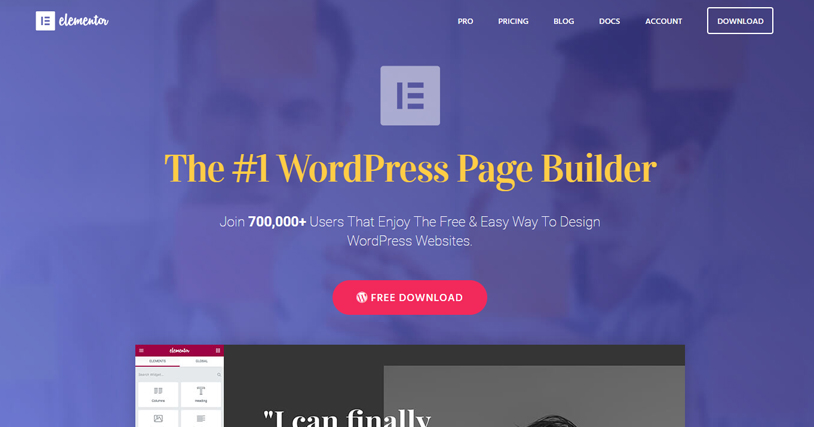
Elementor Theme Builder
What is Elementor?
It’s an easy to use drag and drop plugin used to build template pages for WordPress. Here are a few reasons why this plugin has over 800 000 users ( at 15.05.2018) and the numbers of users is rising rapidly.
- it works with all WordPress themes
- it’s totally visual which means you can see the end result of your work straight away. Truly a WYSIWYG tool
- it requires no HTML or PHP knowledge as all tasks can be completed via the interface
- it allows you to take over the page-editing from WordPress at a click of a button
- it has its own functionality allowing you to create page templates, custom posts etc
- it has no limits to design
- it has advanced capabilities. Nothing basic about this Theme Builder
What this means in a nutshell is that you can create page layouts or Elementor Templates quickly and efficiently without losing creative freedom. And you don’t need any coding experience or skills.
Why are Front End Web Designers Loving this Tool
It’s faster. When working for small budget clients, which in effect is every single client who wants his website yesterday and for as little as possible, being able to work quickly is essential. The Elementor Theme Builder plugin has instant reaction as a key feature which means instant live edit and instant page load. No other page builder is this quick.
Real time Edits
Elementor allows you to design, tweak and build your pages as you wish. At the same time you see the results in real time. A live preview means you no longer have to save and click to view the page waiting for it to load. You see the changes in real time and can see the effect of your work. No need to work on the backend and wonder what the front end will look like. Live design and inline editing on the page in real time speeds up design and development time.
Features generally not available in other Page Editors
Allowing you to actually design a page without restrictions means your websites can break the mould if you wish. Special Elementor Theme Builder features include box shadows, background overlays, headline effects, animation and hover effects, shape dividers, gradient backgrounds, icons, Google fonts, colour palettes and so much more.
Content Widgets
Place Elementor’s content widgets or content blocks onto a page. Don’t like where it is? Drag and drop at will to reshuffle your content until you are happy with the layout and look. That applies to any content element on the page. Widget are items such as headlines, images, videos, buttons, counters, social media icons such as Facebook, Google Maps, Image Carousel, Image Gallery, T
abs, Accordions and the list goes on. Many widgets are available with the free version and some come bundled with Elementor Pro.
Elementor Templates
Elementor has added a Elementor Template Library with over 100 WordPress templates. Of course you can build up your own collection by saving Elementor’s templates to your library. Add to this your own designs to reuse again and you can build up a substantial library of predesigned and prebuilt page layouts or templates.
Responsive
The Elementor Theme Builder has an exclusive toolset to enable easy design and build of a responsive website all in a new and visual manner. Column reordering and settings, headline resizing, padding and margin resizing and more. No problem. The Elementor Page Builder has Mobile Editing. A further great feature is the ability to change section and column setting while on tablet or mobile mode. No more switching back to desktop to make the change. And the best part is that this great feature is part of the free as well as the Elementor Pro plan.
Undo/Redo And Revision
As with great software the Elementor Page Builder allows for undo and redo for any action. The plugin includes built-in revision history, as well as Undo and Redo. With these features, you get a log for every action and save made on the editor. The Actions tab logs every single action you make whether adding text or chasing colours. The revisions tab is a record of page versions saved.
A Blank Page Template – Canvas
Tired of all of your page templates looking the same or at best similar to everybody else’s? Use a blank page to create your very own layout. Canvas works on any theme and lets you get rid of the header area so you can start without any set elements. Get back the designer in you.
Build Any Template
Think of your website consisting of design units. Sometimes also referred to as UI Kits. Check Elementor Den for a range of super design units used with the Elementor and Divi Builder.
With Elementor Pro v2.0 you can now customise all of your page elements including the header, footer and blog without having to code. Other page builders tend to only allow content freedom in the main body. Elementor enables this across all pages and sections. No need to fiddle around in the theme.
It all starts with creating a new template. The templates allow you to gain control over other areas of your website. No more need for coding or struggling with header.php.
The Theme Builder – new in Elementor Pro v2
The Pro v2 came out in April 2018 and features the Theme Builder. What had been missing in Elementor was the ability to change a theme. Code and a lot of guesswork was required to change different areas of a theme. With Elementor the designer was restricted to the content area of the website being built.
It also meant that you could only create static content and not dynamic content. The dynamic sections of a site such as blog posts or product pages needed dynamic content which could only be added with code.
Now in Elementor version 2.0 PRO both of the issues have been resolved making it possible to design every part of the website dynamically, with drag and drop and above all with no code required. With this update you can visually customise headers, footers, pages, single post pages and other areas of the site. A whole new interpretation of the drag and drop builder.
Elementor Pro v2.0 has the following parts:
Template type – you can choose the type of template you want to work on whether header, footer , blank page and more
Dynamic data – build the page using dynamic content which is pulled from the existing website
Conditions – set conditions to apply to the templates you want it to apply to. Could be one specific page, or many more. Depending on requirements.
Benefits for Global Web Designers
Elementor has RTL (right to left) integration and offers multi language support within the framework. You get a translated panel out of the bo and RTL typography support as well as developer support for further language options.
As Web Designer – should you use it?
Elementor is open source and free. Elementor Pro v2 is available at a range of options. None of them are hugely expensive considering what this tool can do for the web designer making life so much easier and the work process so much quicker. Absolutely worth using.

